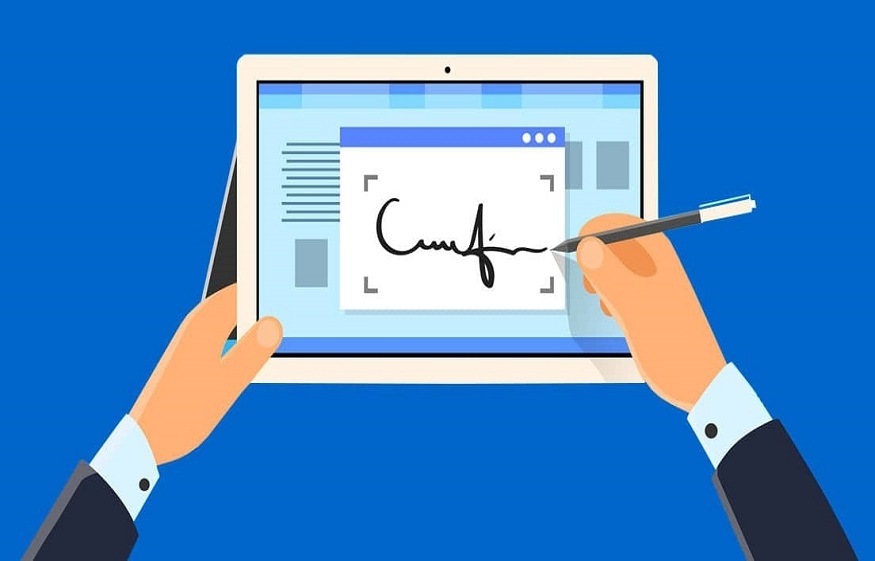Electronic signature software is a useful tool that helps to reduce the burden of having to manually sign all of your documents. This software can be used in various fields such as finance, law, or healthcare. Electronic signatures are not only beneficial for businesses but also important for individuals and their personal lives. This article will outline exactly what an electronic signature is and how they can help simplify your workflow. Read on to learn how this software can make your life easier.
What is electronic signature software?
Electronic signature software is a way to sign documents electronically. This means that the person signing the documents will do so with their digital fingerprint instead of manually writing their name on paper. The electronic signature software uses this fingerprint to authenticate the user in order to verify that the document has been signed by the correct person.
As an example, let’s say you have to file your taxes every year. Some people would prefer to get a human being to sign their tax return for them, but you may be more comfortable using an electronic signature because you don’t have time for a trip into the office or city hall. You can use this software as an alternative and save yourself time and money when filing your taxes as well as many other functions.
Why use electronic signatures?
When you have to manually sign a document, it can be time-consuming and tedious. The time that is lost in the process could be better spent elsewhere. Electronic signatures allow you to get work done faster by automating the process of signing documents.
The benefits of electronic signatures are many and vary between each individual company or individual. Some benefits include signing documents quicker, making things easier for those with disabilities, and providing more security than manual signatures.
How to use the software
The software will have many different options that you can choose from. With the software, you’re able to customize your signature as necessary. The software will also figure out what information is necessary in order to properly sign a document and will automatically add it. For example, if your name is John Smith, the software would automatically add “John Smith” so that you don’t have to type it yourself.
You’ll also be able to auto-sign documents with a company name so that the signature doesn’t look like it’s coming from an individual. If there are any extra steps needed for the document, such as something being scanned or faxed, then this will be outlined on the screen for you to follow accordingly. If you’re in need of electronic signature software, make sure that it’s compatible with your browser and operating system and has anyone who needs access to your information on file.
Conclusion
Electronic signature software helps make your work life easier. It’s like an extra hand that makes things easier to accomplish when you’re short on time. And if you’re not sure what to use, do some research and read some reviews to see which electronic signature software is right for you.